Making SAM Tools Work: Insights from the Trenches
Effective SAM tools require collaboration between IT support and SAM analysts to ensure reliable results and optimize licensing positions.
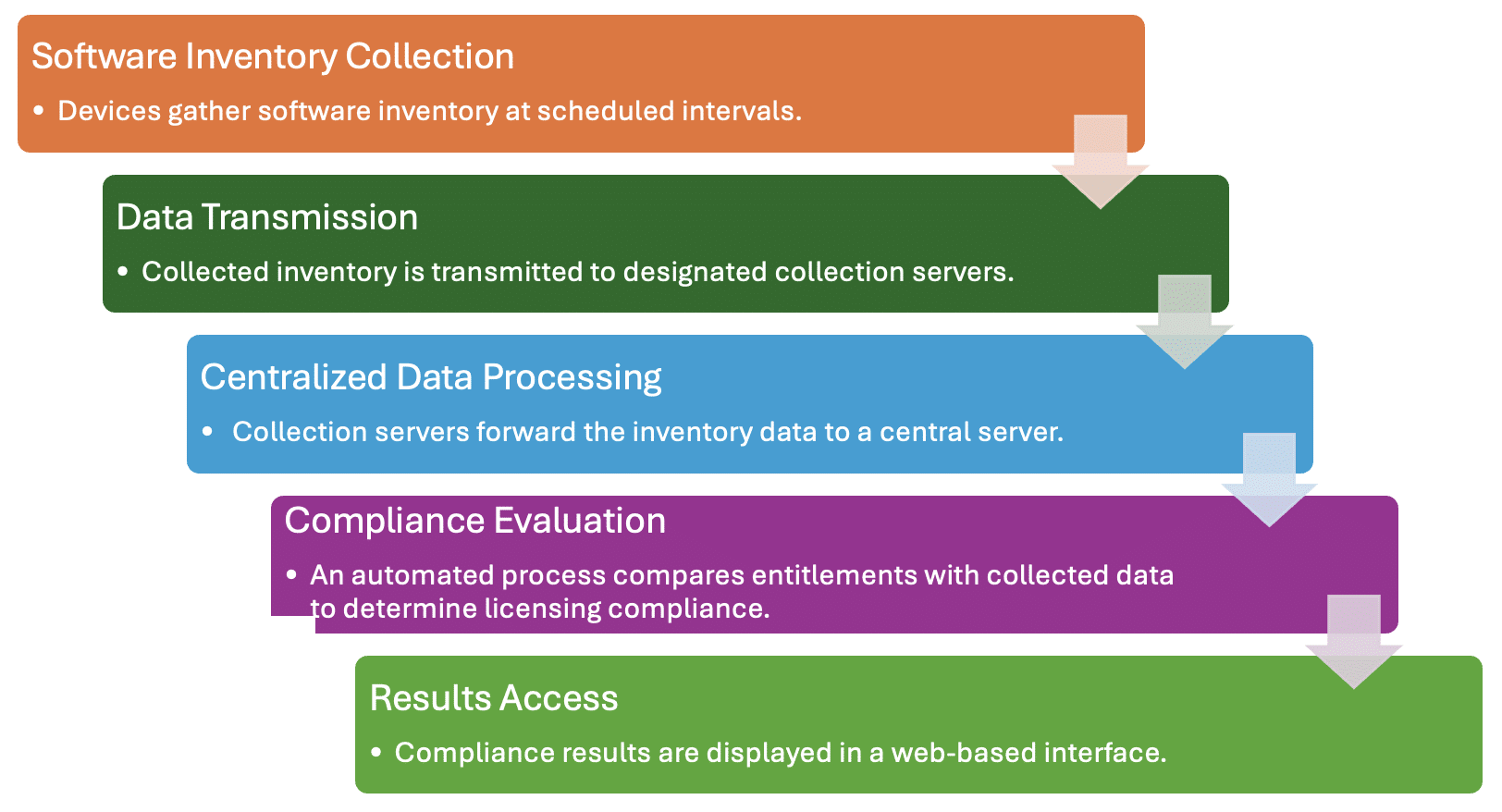
As an ITAM professional, you know that a well-maintained Software Asset Management (SAM) tool is critical for accurate license management. While license analysts focus on entitlements and compliance, IT Administrators ensure the tool runs smoothly. Without proper maintenance, even the best SAM tool can produce unreliable results.
At a high level, this article explains how SAM tools work, what skills are required to support them, and what tasks are performed to maintain and enhance them. Additionally, it offers insights into why some deployments fail and recommends best practices for collaboration and optimization between IT Support and SAM Analysts.
The Evolving Role of SAM Tools
In the early days of client-server computing, SAM tools were easy. The Administrator typically installed one server that did everything—the tool’s main function and handling communications from clients. There was less to maintain, both in terms of infrastructure and the cost of software. Licensing models were straightforward (licensed by either the server or the client), and IT management required fewer specialized skills. There was no software asset management in those days.
Today, SAM tools are much more complex. The Administrator installs multiple servers (and likely many clients) where each server has a specialized purpose:
• User Interface (Web server)
• Database Management (SQL, Oracle, DB2)
• Inventory Uploads (Collection servers)
• Data Imports (Integrations with other systems)
This evolution has increased infrastructure demands, licensing complexity, and the skillset required for support.
How SAM Tools Work
At a high level, a SAM tool follows these steps:
1. Clients collect software inventory on a schedule.
2. Clients upload software inventory to one of several collection servers.
3. Collection servers upload inventory to a main server.
4. Periodically, a background process runs that compares entitlements with the collected inventory to produce a licensing position.
5. The computed results are stored in a database and accessed through a web browser.
6. License analysts adjust the computed licensing position to reflect reality.
Despite varying product names—Flexera, HCL BigFix, IBM License Metric Tool (ILMT)—most SAM tools follow a similar architecture.
Essential Skills for SAM Tool Administrators
A well-functioning SAM tool requires an administrator with a diverse skill set, including:
• Diagnostic Abilities – Identifying and resolving issues efficiently.
• Networking Knowledge – Understanding TCP/IP and connectivity.
• Database Management – SQL queries, backups, and maintenance.
• Application Programming – API integrations, automation, and scripting.
• OS Administration – Managing server and client configurations.
• Communication – Explaining technical details to non-technical stakeholders.
SAM Tool Maintenance Cycle
Supporting a SAM tool involves continuous maintenance.
1. Basic Maintenance: These are the “little” things done to keep the tool in good running condition that usually do not require downtime. Tasks might include checking the CPU, disk space, memory, logs, and applying minor patches.
2. Scheduled Maintenance: These tasks may require longer periods of downtime, which is prepared for in advance. The goal here is to prevent or resolve defects through activities like deploying application patches, database maintenance, or tool upgrades.
3. Unscheduled Maintenance: Things break; nothing is perfect. Perhaps a vendor released a hotfix to resolve a security exposure, or an agent stopped running and/or failed to upload its inventory to the collection server. Ultimately, the goal is to fix things as they break. Adhering to regular basic and scheduled maintenance should reduce the need for unscheduled repairs.
4. Replacement: When is it time to replace your SAM tool? It could be due to hardware failure, or your company’s growth may have outpaced the existing infrastructure, requiring a redesign. Upgrading to a new version with essential features might also necessitate replacing the main server if it lacks the required power or runs an operating system nearing End of Life
Best Practices for SAM Tool Optimization
Keeping your SAM tool up to date ensures optimal performance and compliance. Falling several versions behind can leave your tool without critical vendor updates, creating security risks and inefficiencies. Accumulating technical debt in this way can be costly and disruptive. For instance, IBM enforces compliance with its subcapacity requirements by requiring the IBM License Metric Tool to stay within 5–7 versions of the latest release.
To ensure both your SAM tool and Administrator stay on track, consider these best practices for effective support:
1. Don’t defer it! An extreme example dates back to January 1981, when the New York City Transit Authority kept deferring its maintenance of subway cars. On a cold day that month, one-third of the approximately 5,500 subway cars were not available for service due to deferred maintenance. Don’t allow your SAM tool functionality to degrade because you haven’t applied the necessary patches to it!
2. Document it! Just like the sticker on your windshield reminds you when your next oil change is due, documenting your maintenance schedule is essential. Keeping detailed records can help track updates and diagnose any unexpected issues that arise after maintenance is performed.
3. Standardize procedures. Have an “Owner’s Manual” for the maintenance that should be done. It will become invaluable when job responsibilities change, and you need an outline for your turnover discussion.
4. Be sure your support staff is properly trained. As you’ve seen above, the skillset an Administrator needs is wide-ranging. SAM requires a combination of technical, analytical, and business skills to deliver value, so invest in training and mentoring other team members.
Enhancing SAM Collaboration
SAM goes beyond tracking licenses and costs—it’s a strategic enabler that fosters cleaner data, better collaboration, and greater operational efficiency. By sharing SAM insights across departments, you enhance its value, ensuring teams benefit from improved data accuracy and informed decision-making. Your Administrator’s expertise in tool support and enhancements can also be leveraged across the team, driving continuous improvement.
From an organizational perspective, SAM tools are becoming increasingly sophisticated at discovering software assets. Sharing these insights with Security can help identify deprecated or unauthorized software, strengthening cybersecurity and compliance efforts. Reducing unnecessary software not only mitigates security risks but also leads to cost savings—a win-win for everyone.
As I am sure you’ve read elsewhere, SAM requires executive level buy-in to be successful. Usually this is in the context of first setting up a SAM program. It’s even more important to maintain this buy-in while your tool is established. Don’t get lazy! Remain focused on your goals: saving money, discovering software in your environment and being audit ready.
From your Administrator’s perspective, I’ve already mentioned the idea of a Standard Operating Procedures guide to serve as a compendium of the Administrator’s tasks. A Teams site or Wiki could be set up to share deployment instructions with other teams. Chances are, your SAM Tool Administrator doesn’t perform the installations on clients; they’re probably pushed out by a centralized team. Having your deployment instructions available in a shared place goes a long way in establishing competency.
Final Thoughts
License analysts rely on SAM tools to provide accurate data. SAM administrators ensure those tools function properly. One cannot succeed without the other.
So, next time you see your SAM administrator, show some appreciation—maybe even buy them a coffee!
